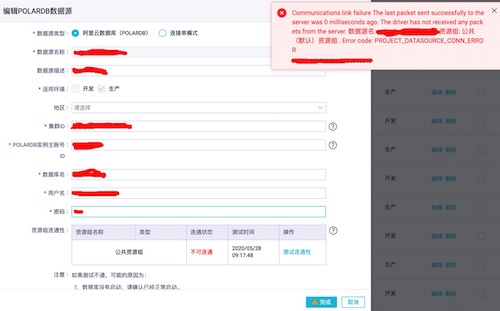1
|
FAILED: ODPS-0420095: Access Denied - Authorization Failed [4093], You have NO privilege to do the restricted operation on {acs:odps:*:projects/***}. Access Mode is AllDenied. Context ID:afd84055-ef3c-4d8c-86ee-ff3695c15a34.
|
线上脚本报以上错误,大多是欠费的原因,续费就好了,注意已报错的脚本需要重跑一下。
1
2
3
4
5
6
7
8
9
10
11
12
13
14
15
16
17
18
19
20
21
22
23
24
25
26
27
28
29
30
31
32
33
34
35
36
37
38
39
40
41
42
43
44
45
46
47
48
49
50
51
52
53
54
55
56
57
58
|
2020-05-28 01:49:01.597 [job-156364196] ERROR RetryUtil - Exception when calling callable, 即将尝试执行第1次重试,共计重试9次.本次重试计划等待[1,000]ms,实际等待[1,000]ms, 异常Msg:[Code:[MYSQLErrCode-02], Description:[数据库服务的IP地址或者Port错误,请检查填写的IP地址和Port或者联系DBA确认IP地址和Port是否正确。如果是同步中心用户请联系DBA确认idb上录入的IP和PORT信息和数据库的当前实际信息是一致的]. - 具体错误信息为:Communications link failure
The last packet sent successfully to the server was 0 milliseconds ago. The driver has not received any packets from the server. - com.mysql.jdbc.exceptions.jdbc4.CommunicationsException: Communications link failure
The last packet sent successfully to the server was 0 milliseconds ago. The driver has not received any packets from the server.
at sun.reflect.NativeConstructorAccessorImpl.newInstance0(Native Method)
at sun.reflect.NativeConstructorAccessorImpl.newInstance(NativeConstructorAccessorImpl.java:62)
at sun.reflect.DelegatingConstructorAccessorImpl.newInstance(DelegatingConstructorAccessorImpl.java:45)
at java.lang.reflect.Constructor.newInstance(Constructor.java:423)
at com.mysql.jdbc.Util.handleNewInstance(Util.java:425)
at com.mysql.jdbc.SQLError.createCommunicationsException(SQLError.java:990)
at com.mysql.jdbc.MysqlIO.<init>(MysqlIO.java:342)
at com.mysql.jdbc.ConnectionImpl.coreConnect(ConnectionImpl.java:2188)
at com.mysql.jdbc.ConnectionImpl.connectOneTryOnly(ConnectionImpl.java:2221)
at com.mysql.jdbc.ConnectionImpl.createNewIO(ConnectionImpl.java:2016)
at com.mysql.jdbc.ConnectionImpl.<init>(ConnectionImpl.java:776)
at com.mysql.jdbc.JDBC4Connection.<init>(JDBC4Connection.java:47)
at sun.reflect.NativeConstructorAccessorImpl.newInstance0(Native Method)
at sun.reflect.NativeConstructorAccessorImpl.newInstance(NativeConstructorAccessorImpl.java:62)
at sun.reflect.DelegatingConstructorAccessorImpl.newInstance(DelegatingConstructorAccessorImpl.java:45)
at java.lang.reflect.Constructor.newInstance(Constructor.java:423)
at com.mysql.jdbc.Util.handleNewInstance(Util.java:425)
at com.mysql.jdbc.ConnectionImpl.getInstance(ConnectionImpl.java:386)
at com.mysql.jdbc.NonRegisteringDriver.connect(NonRegisteringDriver.java:330)
at java.sql.DriverManager.getConnection(DriverManager.java:674)
at java.sql.DriverManager.getConnection(DriverManager.java:217)
at com.alibaba.datax.plugin.rdbms.util.DBUtil.connect(DBUtil.java:567)
at com.alibaba.datax.plugin.rdbms.util.DBUtil.getMySQLConnection(DBUtil.java:460)
at com.alibaba.datax.plugin.rdbms.util.DBUtil.connect(DBUtil.java:439)
at com.alibaba.datax.plugin.rdbms.util.DBUtil.access$100(DBUtil.java:26)
at com.alibaba.datax.plugin.rdbms.util.DBUtil$3.call(DBUtil.java:378)
at com.alibaba.datax.plugin.rdbms.util.DBUtil$3.call(DBUtil.java:375)
at com.alibaba.datax.common.util.RetryUtil$Retry.call(RetryUtil.java:163)
at com.alibaba.datax.common.util.RetryUtil$Retry.doRetry(RetryUtil.java:111)
at com.alibaba.datax.common.util.RetryUtil.executeWithRetry(RetryUtil.java:31)
at com.alibaba.datax.plugin.rdbms.util.DBUtil.getConnection(DBUtil.java:375)
at com.alibaba.datax.plugin.rdbms.util.DBUtil.getConnection(DBUtil.java:359)
at com.alibaba.datax.plugin.rdbms.util.JdbcConnectionFactory.getConnecttion(JdbcConnectionFactory.java:29)
at com.alibaba.datax.plugin.rdbms.writer.util.OriginalConfPretreatmentUtil.dealColumnConf(OriginalConfPretreatmentUtil.java:167)
at com.alibaba.datax.plugin.rdbms.writer.util.OriginalConfPretreatmentUtil.dealColumnConf(OriginalConfPretreatmentUtil.java:250)
at com.alibaba.datax.plugin.rdbms.writer.util.OriginalConfPretreatmentUtil.doPretreatment(OriginalConfPretreatmentUtil.java:43)
at com.alibaba.datax.plugin.rdbms.writer.CommonRdbmsWriter$Job.init(CommonRdbmsWriter.java:68)
at com.alibaba.datax.plugin.writer.mysqlwriter.MysqlWriter$Job.init(MysqlWriter.java:31)
at com.alibaba.datax.core.job.JobContainer.initJobWriter(JobContainer.java:1064)
at com.alibaba.datax.core.job.JobContainer.init(JobContainer.java:451)
at com.alibaba.datax.core.job.JobContainer.start(JobContainer.java:210)
at com.alibaba.datax.core.Engine.start(Engine.java:96)
at com.alibaba.datax.core.Engine.entry(Engine.java:246)
at com.alibaba.datax.core.Engine.main(Engine.java:279)
Caused by: java.net.ConnectException: Connection refused
at java.net.PlainSocketImpl.socketConnect(Native Method)
at java.net.AbstractPlainSocketImpl.doConnect(AbstractPlainSocketImpl.java:350)
at java.net.AbstractPlainSocketImpl.connectToAddress(AbstractPlainSocketImpl.java:206)
at java.net.AbstractPlainSocketImpl.connect(AbstractPlainSocketImpl.java:188)
at java.net.SocksSocketImpl.connect(SocksSocketImpl.java:392)
at java.net.Socket.connect(Socket.java:643)
at com.mysql.jdbc.StandardSocketFactory.connect(StandardSocketFactory.java:211)
at com.mysql.jdbc.MysqlIO.<init>(MysqlIO.java:301)
... 37 more
]
|
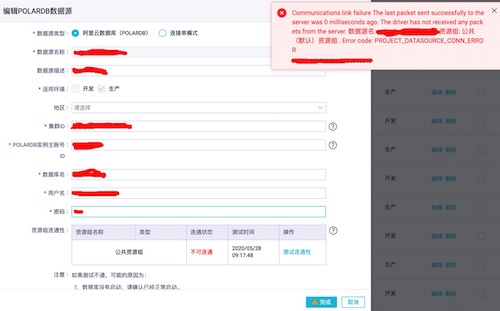
由上图可知,数据源有问题,链接 polardb 失败,导致无法导数据到 polardb,解决方法是,找运维连通数据源,然后重跑报错脚本。
还有个解决方案,可以根据具体的表名、资源名,以 Package 的方式,将数据部分授权给其它工作空间。参考文档:https://help.aliyun.com/document_detail/34603.html?spm=a2c4g.11186623.6.934.29d12eb6JDuE5y
在读取外部表的时候,报了这样的错:
1
|
FAILED: Generating job conf failed, gen jobconf failed: Failed to obtain external data information, error msg: build/release64/common/io/oss/oss_client.cpp(97): OSSRequestException: req_id: 5F110AC115158031331734EA, http status code: 403, error code: UnknownError, message: Access denied, please make sure the oss host and oss bucket is matched, and the bucket should be authorized to the odps project with correct role_arn
|
这个报错信息不是很清晰,试了很多方法还是没搞定,无奈问了阿里云技术人员,说报错403是因为找不到地址(又是权限问题,运维的同学又修改东西了)。
接着我在新建外部表的时候,报了这样的错误:
1
|
<Code>AccessDenied</Code> <Message>The bucket you access does not belong to you.</Message>
|
这个就比较清晰了,解决方案见下文档:
https://help.aliyun.com/document_detail/72777.html?spm=a2c4g.11186623.6.786.136e6d03xKJI2D
- MaxCompute 设置某些表的只读权限给某些用户
数仓里几个表里面存的是线上数据,需要控制其读写权限,目的是开发人员只能读,不能写,保证数据安全性。
根据这个文档,可以给用户配置角色,角色管理。
根据这个文档,可以给某个角色设置为只读权限,Policy和Download权限控制。
总体脚本大概如下:
1
2
3
4
5
6
7
|
-- 创建角色
create role access_deny_test_table_developers;
-- 给用户指派某种角色
grant access_deny_test_table_developers to liupengkun@septnet-x7.onaliyun.com;
-- 授权 MaxCompute 项目中 test11 表的只读权限给 access_deny_test_table_developers 角色。
grant Select on table test11 to role access_deny_test_table_developers privilegeproperties("policy" = "true", "allow"="true");
|
注:需要项目所属者(Project Owner)或者拥有Super_Administrator角色的用户才可以执行。
- MAPJOIN 在 Map 阶段会将指定表的数据全部加载在内存中。因此指定的表仅能为小表,且表被加载到内存后占用的总内存不得超过 640MB。
报错信息:
1
|
FAILED: ODPS-0010000:System internal error - fuxi job failed, caused by: CheckInputSize for Hash Join Cursor failed, reader id StreamLineRead4 : small table exceeds, memory limit(MB) 640, size in memory from meta 3842607683
|
- 解决方法 1:将 MAPJOIN 去掉。。
- 解决方法 2:加一句
set odps.sql.mapjoin.memory.max=2048;
如果超过2048M,就应该需要改实现方式了。