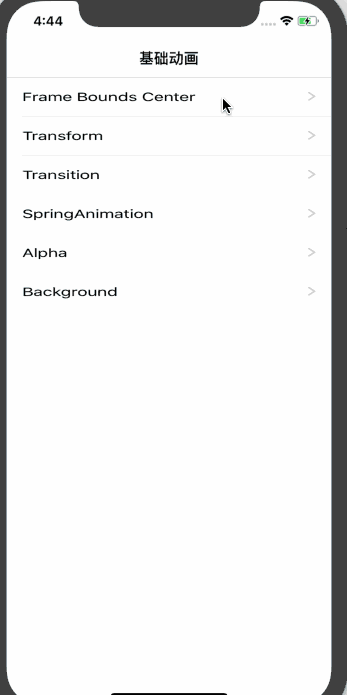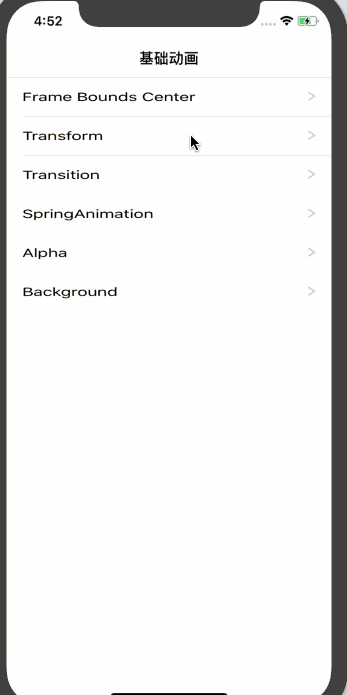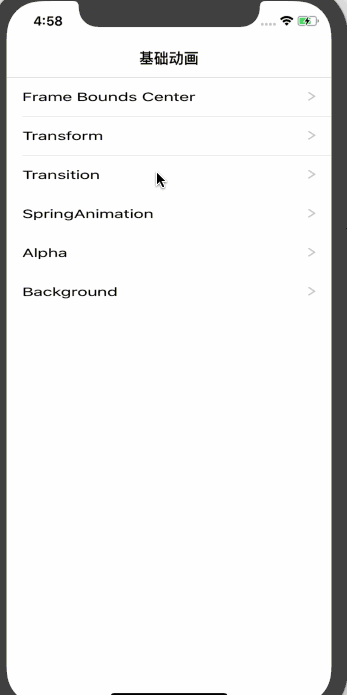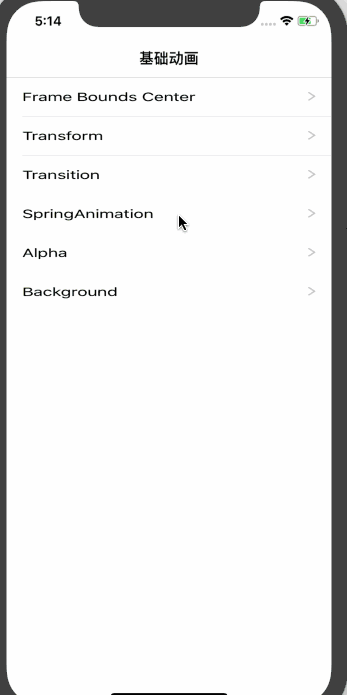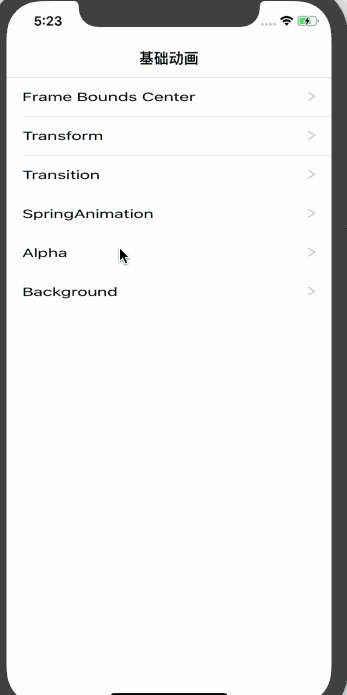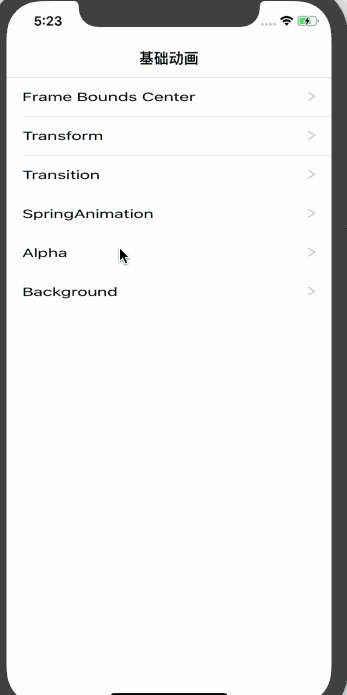优美的动画效果能够很大程度上提高 App 的用户体验。这两天玩了不少 App,基本上都是 AppStore 排名 top200 的(免费榜),发现这些 App 的体验都相当好……每一款优秀 App 的背后,都有一个优秀的团队。
这篇博客主要练习的是基础动画,接下来时间如果充足的话,会依次总结一下核心动画,帧动画,自定义转场动画。
废话不多说,直接看效果图和 demo 吧!
1. Frame Bounds Center
- 以下是改变 Frame Bounds Center 的效果图,只用了一个方法
+ (void)animateWithDuration:(NSTimeInterval)duration animations:(void (^)(void))animations completion:(void (^ __nullable)(BOOL finished))completion, 在 animations 及 completion 的回调里,改变相关属性即可。
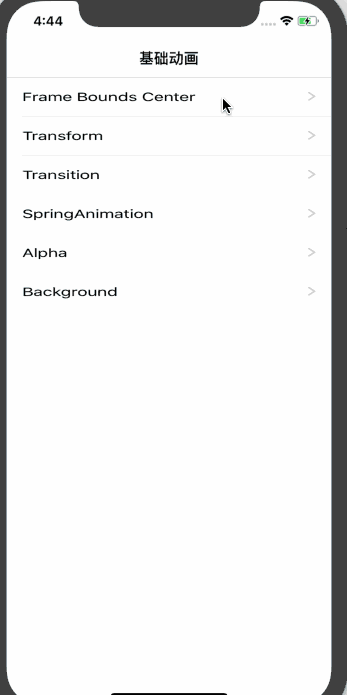
1.1 改变 frame 属性 demo
1
2
3
4
5
6
7
8
9
10
11
12
13
14
15
|
- (void)changeFrame {
CGRect originalFrame = self.nnView.headerImage.frame;
CGRect changeFrame = CGRectMake(self.nnView.headerImage.frame.origin.x, self.nnView.headerImage.frame.origin.y - 120, 200, 80);
[self changeOriginalRect:originalFrame changeRect:changeFrame];
}
- (void)changeOriginalRect:(CGRect)originalRect changeRect:(CGRect)changeRect {
[UIView animateWithDuration:0.5 animations:^{
self.nnView.headerImage.bounds = changeRect;
} completion:^(BOOL finished) {
[UIView animateWithDuration:1 animations:^{
self.nnView.headerImage.bounds = originalRect;
}];
}];
}
|
1.2 改变 bounds 属性 demo
1
2
3
4
5
|
- (void)changeBounds {
CGRect originalBounds = self.nnView.headerImage.bounds;
CGRect changeBounds = CGRectMake(0, 0, self.view.frame.size.width - 100, 100);
[self changeOriginalRect:originalBounds changeRect:changeBounds];
}
|
1.3 改变 center 属性 demo
1
2
3
4
5
6
7
8
9
10
11
|
- (void)changeCenter {
CGPoint originalPoint = self.nnView.headerImage.center;
CGPoint changePoint = CGPointMake(self.nnView.headerImage.center.x, self.nnView.headerImage.center.y - 160);
[UIView animateWithDuration:0.5 animations:^{
self.nnView.headerImage.center = changePoint;
} completion:^(BOOL finished) {
[UIView animateWithDuration:1 animations:^{
self.nnView.headerImage.center = originalPoint;
}];
}];
}
|
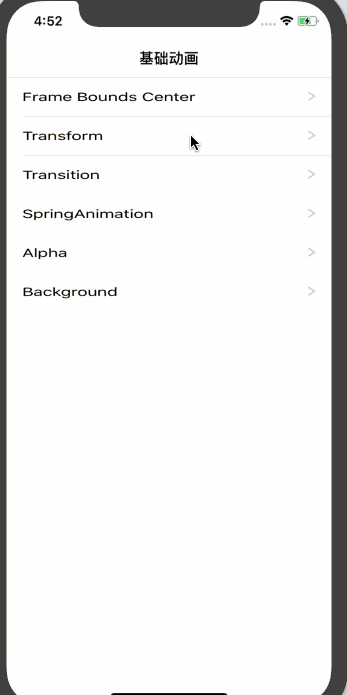
Transform 用的也是这个方法 + (void)animateWithDuration:(NSTimeInterval)duration animations:(void (^)(void))animations completion:(void (^ __nullable)(BOOL finished))completion, 不同的是在 animations 及 completion 的回调里,更改了控件的 transform 属性,demo 如下:
1
2
3
4
5
6
7
8
9
10
11
12
13
14
15
16
17
18
19
20
21
22
23
24
25
26
27
28
29
|
- (void)changeTransform:(NSInteger)integer {
[UIView animateWithDuration:1 animations:^{
switch (integer) {
case 0:
self.nnView.headerImage.transform = CGAffineTransformMakeRotation(M_PI*1.2);
break;
case 1:
self.nnView.headerImage.transform = CGAffineTransformMakeTranslation(50, -100);
break;
case 2:
self.nnView.headerImage.transform = CGAffineTransformMakeScale(0.3, 0.3);
break;
case 3: {
CGAffineTransform transform = CGAffineTransformMakeRotation(M_PI*1.2);
self.nnView.headerImage.transform = CGAffineTransformScale(transform, 1.8, 1);
}
break;
case 4: {
CGAffineTransform transform = CGAffineTransformMakeTranslation(0, -100);
self.nnView.headerImage.transform = CGAffineTransformScale(transform, 1.8, 1);
}
break;
}
} completion:^(BOOL finished) {
[UIView animateWithDuration:1 animations:^{
self.nnView.headerImage.transform = CGAffineTransformIdentity;
}];
}];
}
|
3. Transition
转场动画用的是这个方法,+ (void)transitionWithView:(UIView *)view duration:(NSTimeInterval)duration options:(UIViewAnimationOptions)options animations:(void (^ __nullable)(void))animations completion:(void (^ __nullable)(BOOL finished))completion,效果图:
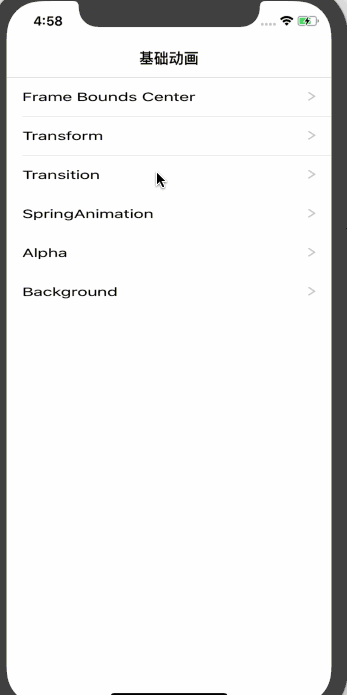
3.1 Left, Right, Top, Bottom, CurlUp, CurlDown 转场动画,只是 UIViewAnimationOptions这个枚举值不同,具体代码如下:
1
2
3
4
5
6
7
8
9
10
11
12
13
14
15
16
17
18
19
20
21
22
23
24
25
26
27
28
29
30
31
32
33
34
35
36
37
38
39
|
- (void)buttonClick:(UIButton *)sender {
switch (sender.tag) {
case 0:
[self transitionAnimation:UIViewAnimationOptionTransitionFlipFromLeft];
break;
case 1:
[self transitionAnimation:UIViewAnimationOptionTransitionFlipFromRight];
break;
case 2:
[self transitionAnimation:UIViewAnimationOptionTransitionFlipFromTop];
break;
case 3:
[self transitionAnimation:UIViewAnimationOptionTransitionFlipFromBottom];
break;
case 4:
[self transitionAnimation:UIViewAnimationOptionTransitionCurlUp];
break;
case 5:
[self transitionAnimation:UIViewAnimationOptionTransitionCurlDown];
break;
case 6:
[self transitionAnimationWithFrontOption:UIViewAnimationOptionTransitionCurlUp backOption:UIViewAnimationOptionTransitionCurlDown];
break;
case 7:
[self transitionAnimationWithFrontOption:UIViewAnimationOptionTransitionFlipFromTop backOption:UIViewAnimationOptionTransitionFlipFromBottom];
break;
case 8:
[self transitionAnimation];
break;
default:
break;
}
}
- (void)transitionAnimation:(UIViewAnimationOptions)option {
[UIView transitionWithView:self.nnView.headerImage duration:0.8 options:option animations:^{
} completion:nil];
}
|
3.2 组合1, 组合2 , 组合3 demo
- 组合1, 组合2 , 组合3 是在
+ (void)transitionWithView:(UIView *)view duration:(NSTimeInterval)duration options:(UIViewAnimationOptions)options animations:(void (^ __nullable)(void))animations completion:(void (^ __nullable)(BOOL finished))completion 的 completion 回调里,又嵌套了一下自身。
1
2
3
4
5
6
7
8
9
10
11
12
13
14
15
16
17
18
19
20
21
|
/** 组合1 组合2 */
- (void)transitionAnimationWithFrontOption:(UIViewAnimationOptions)frontOption backOption:(UIViewAnimationOptions)backOption {
[UIView transitionWithView:self.nnView.headerImage duration:0.8 options:frontOption animations:^{
self.nnView.headerImage.alpha = 0.3;
} completion:^(BOOL finished) {
[UIView transitionWithView:self.nnView.headerImage duration:0.8 options:backOption animations:^{
self.nnView.headerImage.alpha = 1;
} completion:nil];
}];
}
/** 组合3 */
- (void)transitionAnimation {
[UIView transitionWithView:self.nnView duration:1 options:UIViewAnimationOptionTransitionFlipFromLeft animations:^{
self.nnView.backgroundColor = [UIColor blueColor];
} completion:^(BOOL finished) {
[UIView transitionWithView:self.nnView duration:1 options:UIViewAnimationOptionTransitionFlipFromRight animations:^{
self.nnView.backgroundColor = [UIColor cyanColor];
} completion:nil];
}];
}
|
4. SpringAnimation
- 弹簧效果动画调用的是这个方法,
+ (void)animateWithDuration:(NSTimeInterval)duration delay:(NSTimeInterval)delay usingSpringWithDamping:(CGFloat)dampingRatio initialSpringVelocity:(CGFloat)velocity options:(UIViewAnimationOptions)options animations:(void (^)(void))animations completion:(void (^ __nullable)(BOOL finished))completion 其中 dampingRatio (阻尼系数)的范围为 0.0f 到 1.0f,数值越小弹簧的振动效果越明显; velocity (弹性速率) 是形变的速度,velocity 越大,形变越快。效果图:
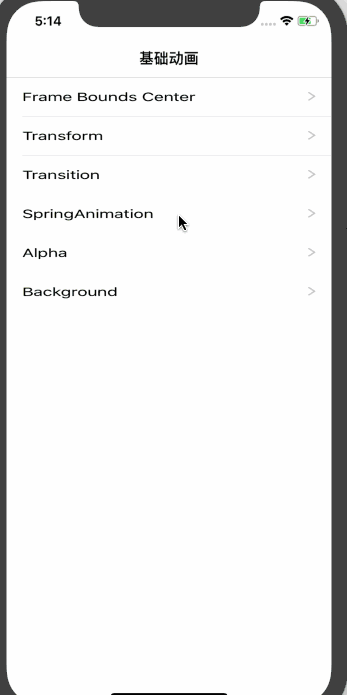
1
2
3
4
5
6
7
8
9
10
11
12
13
14
15
16
17
18
19
20
21
22
|
- (void)springAnimation1 {
CGRect originalRect = self.nnView.headerImage.frame;
CGRect changeRect = CGRectMake(self.nnView.headerImage.center.x-50, self.nnView.headerImage.center.y - 200, 100, 100);
[UIView animateWithDuration:1 delay:0 usingSpringWithDamping:0.3 initialSpringVelocity:4 options:UIViewAnimationOptionCurveLinear animations:^{
self.nnView.headerImage.frame = changeRect;
} completion:^(BOOL finished) {
self.nnView.headerImage.frame = originalRect;
}];
}
- (void)springAnimation2 {
CGRect originalRect = self.nnView.headerImage.frame;
CGRect changeRect = CGRectMake(self.nnView.headerImage.center.x-50, self.nnView.headerImage.center.y - 200, 100, 100);
[UIView animateWithDuration:1 delay:0 usingSpringWithDamping:0.3 initialSpringVelocity:4 options:UIViewAnimationOptionCurveLinear animations:^{
self.nnView.headerImage.frame = changeRect;
} completion:^(BOOL finished) {
[UIView animateWithDuration:1 delay:0.3 usingSpringWithDamping:0.3 initialSpringVelocity:4 options:UIViewAnimationOptionCurveLinear animations:^{
self.nnView.headerImage.frame = originalRect;
} completion:nil];
}];
}
|
5. Alpha
- 和改变frame,bounds用的方法一样,在回调里改变
alpha 属性。
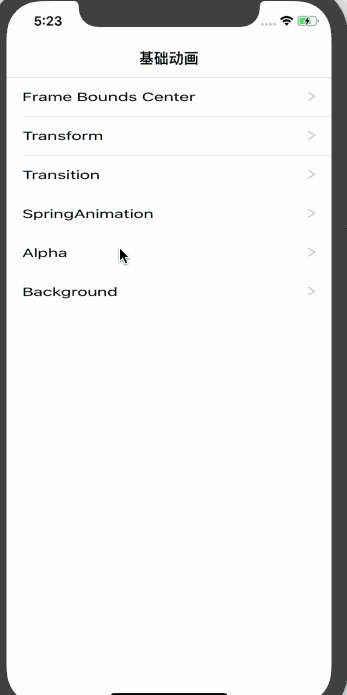
1
2
3
4
5
6
7
8
9
|
- (void)changeAlpha {
[UIView animateWithDuration:1.5 animations:^{
self.nnView.headerImage.alpha = 0.2;
} completion:^(BOOL finished) {
[UIView animateWithDuration:1.5 animations:^{
self.nnView.headerImage.alpha = 1;
}];
}];
}
|
6. BackgroundColor
改变 backgroundColor 用的是下面这两个方法
1
2
|
+ (void)animateKeyframesWithDuration:(NSTimeInterval)duration delay:(NSTimeInterval)delay options:(UIViewKeyframeAnimationOptions)options animations:(void (^)(void))animations completion:(void (^ __nullable)(BOOL finished))completion NS_AVAILABLE_IOS(7_0);
+ (void)addKeyframeWithRelativeStartTime:(double)frameStartTime relativeDuration:(double)frameDuration animations:(void (^)(void))animations NS_AVAILABLE_IOS(7_0);
|
第二个方法有两个参数,frameStartTime 和 frameDuration ,分别代表 “动画在什么时候开始” 以及 “动画所持续的时间”。效果图:
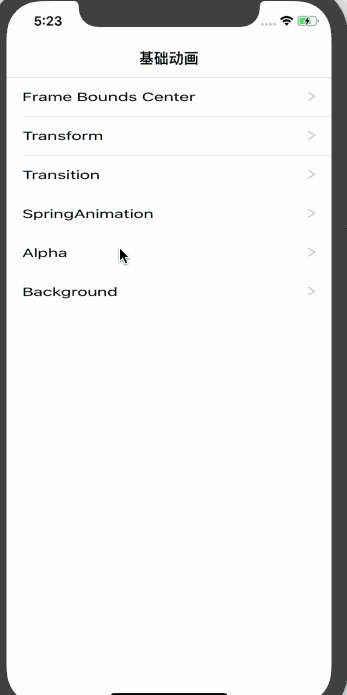
1
2
3
4
5
6
7
8
9
10
11
12
13
14
15
16
17
18
19
20
21
22
23
24
25
26
|
/**
* frameStartTime 动画在什么时候开始
* frameDuration 动画所持续的时间
*/
- (void)changeBackground {
[UIView animateKeyframesWithDuration:10.0 delay:0.f options:UIViewKeyframeAnimationOptionCalculationModeLinear animations:^{
[UIView addKeyframeWithRelativeStartTime:0.f relativeDuration:1 / 5.0 animations:^{
self.nnView.backgroundColor = [UIColor blueColor];
}];
[UIView addKeyframeWithRelativeStartTime:1 / 5.0 relativeDuration:1 / 5.0 animations:^{
self.nnView.backgroundColor = [UIColor yellowColor];
}];
[UIView addKeyframeWithRelativeStartTime:2 / 5.0 relativeDuration:1 / 5.0 animations:^{
self.nnView.backgroundColor = [UIColor redColor];
}];
[UIView addKeyframeWithRelativeStartTime:3 / 5.0 relativeDuration:1 / 5.0 animations:^{
self.nnView.backgroundColor = [UIColor orangeColor];
}];
[UIView addKeyframeWithRelativeStartTime:4 / 5.0 relativeDuration:1 / 5.0 animations:^{
self.nnView.backgroundColor = [UIColor whiteColor];
}];
} completion:^(BOOL finished) {
self.nnView.backgroundColor = [UIColor cyanColor];
NSLog(@"动画结束");
}];
}
|
demo 可以在这里下载,欢迎讨论。